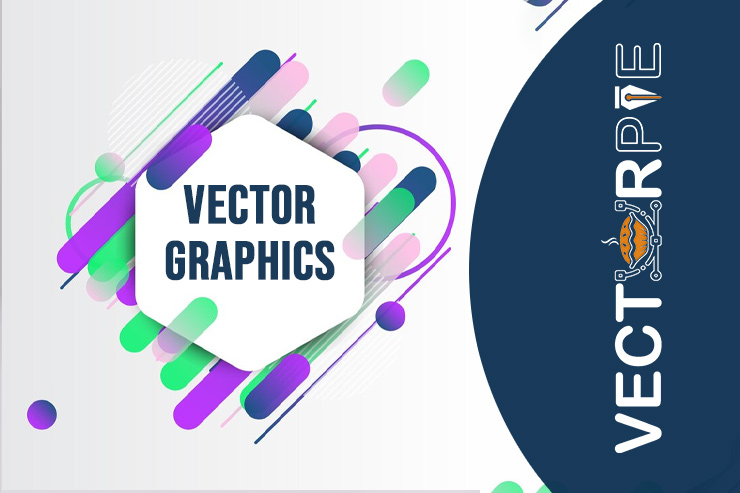Vector graphics offer a world of creative possibilities for artists, designers, and beginners alike. Whether you’re interested in digital art, graphic design, or illustration, learning about vector graphics opens doors to endless creativity. In this beginner’s guide, we’ll dive into the basics of vector graphics, their advantages, popular tools, and how to get started on your journey to creating stunning visual designs.
Understanding Vector Graphics
What are Vector Graphics?
Vector graphics are digital images created using mathematical formulas to define shapes, lines, and colors. Unlike raster graphics (such as JPEG or PNG files), which are made up of pixels, vector graphics use points, lines, and curves to create smooth, scalable images.
Advantages of Vector Graphic
- Scalability: One of the most significant advantages of vector graphics is their scalability without loss of quality. You can resize a vector image to any size without pixelation, making it ideal for various purposes, from tiny icons to large banners.
- Resolution Independence: Since vector graphics are not based on fixed pixels, they maintain crispness and clarity at any resolution. This makes them perfect for printing on various media, including business cards, posters, and billboards.
- Editable and Flexible: Vector graphics are highly editable, allowing you to easily modify shapes, colors, and sizes without affecting the image’s quality. This flexibility makes it easier to experiment and make adjustments in your designs.
- Small File Sizes: Vector files are typically smaller in size compared to raster images, making them easier to share, store, and upload on the web.
Popular Vector Graphic Tools
1. Adobe Illustrator
- Description: Adobe Illustrator is one of the most popular and powerful vector graphics editors used by professionals worldwide.
- Features:
- Advanced drawing tools for creating intricate shapes and designs.
- Pen tool for precise path creation.
- Gradient and pattern tools for adding depth and texture.
- Integration with other Adobe Creative Cloud apps for seamless workflow.
2. Inkscape
- Description: Inkscape is a free, open-source vector graphics editor with a user-friendly interface, making it ideal for beginners.
- Features:
- Scalable Vector Graphics (SVG) support.
- Drawing tools, including pen, pencil, and shape tools.
- Text editing and manipulation options.
- Extensive community support and tutorials.
3. Affinity Designer
- Description: Affinity Designer is a powerful vector graphics software known for its speed, precision, and versatility.
- Features:
- Smooth and responsive drawing tools.
- Advanced color and gradient controls.
- Non-destructive editing with unlimited undos.
4. CorelDRAW
- Description: CorelDRAW is a comprehensive vector graphics suite with tools for illustration, layout, and photo editing.
- Features:
- Vector illustration and page layout tools.
- Photo editing capabilities.
- Extensive font and typography options.
- Compatibility with various file formats.
5. Gravit Designer
- Description: Gravit Designer is a cross-platform vector graphics software with both online and desktop versions.
- Features:
- Intuitive interface with drag-and-drop functionality.
- Powerful design tools, including shapes, paths, and layers.
- Collaboration features for team projects.
- Export options for various file formats.
Getting Started with Vector Graphic
1. Learn the Basics of Vector Drawing
- Familiarize yourself with the basic tools and techniques for creating vector shapes, lines, and curves.
- Practice drawing simple objects such as circles, rectangles, and polygons to get comfortable with the software.
2. Understand Bezier Curves
- Bezier curves are essential for creating smooth and precise paths in vector graphics.
- Learn how to use the Pen tool to create and manipulate Bezier curves for drawing complex shapes.
3. Experiment with Colors and Gradients
- Explore the color palette and gradient tools to add depth and visual interest to your designs.
- Create custom color swatches and gradients to suit your project’s aesthetic.
4. Master Layers and Organization
- Utilize layers to organize elements in your design, making it easier to edit and manage different components.
- Learn how to lock, hide, and rearrange layers for a more efficient workflow.
5. Explore Text and Typography
- Vector graphic software often includes robust text tools for adding and formatting text in your designs.
- Experiment with different fonts, sizes, and styles to create compelling typography elements.
6. Practice, Practice, Practice
- The best way to improve your skills in vector graphics is through consistent practice.
- Create personal projects, recreate existing designs, or follow online tutorials to hone your abilities.
Tips for Creating Stunning Vector Designs
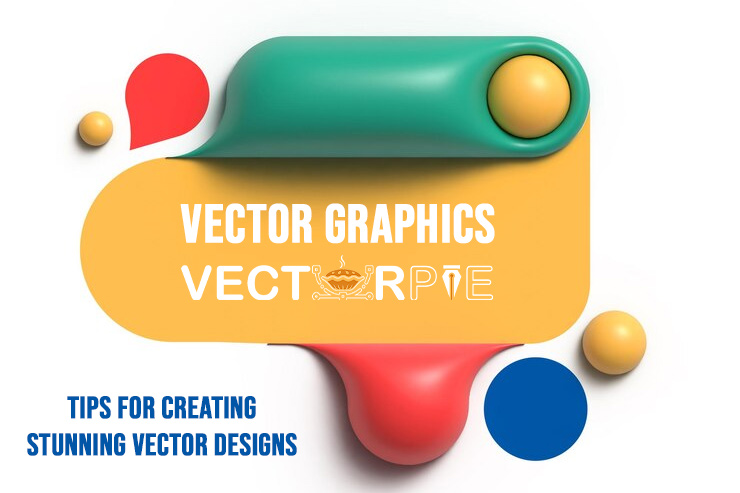
1. Keep It Simple and Clean
- Avoid overcrowding your design with unnecessary elements. Embrace white space to allow your main elements to stand out.
2. Use Consistent Colors and Styles
- Establish a color palette and design style for your project and maintain consistency throughout.
- Consistent use of colors, fonts, and visual elements creates a cohesive and polished look.
3. Pay Attention to Composition and Balance
- Ensure a balanced composition by arranging elements in a visually pleasing manner.
- Use principles of design such as symmetry, asymmetry, and focal points to guide the viewer’s eye.
4. Experiment with Effects and Textures
- Explore the effects and texture options in your vector graphics software to add depth and dimension to your designs.
- Be cautious not to overdo effects, as they can distract from the main focus of your design.
5. Seek Inspiration and Feedback
- Look for inspiration from other artists, design websites, and social media platforms to spark creativity.
- Share your work with peers or online communities to receive constructive feedback and learn from others.
Conclusion
Vector graphic open up a world of creativity and possibilities for artists and designers of all levels. Whether you’re creating logos, illustrations, posters, or digital art, mastering vector graphic tools empowers you to bring your ideas to life with precision and versatility.
By understanding the fundamentals of vector graphic, exploring popular software options, and practicing your skills, you’ll embark on a journey of endless creativity. So dive into the world of vector graphics, unleash your imagination, and create stunning visual designs that captivate and inspire!